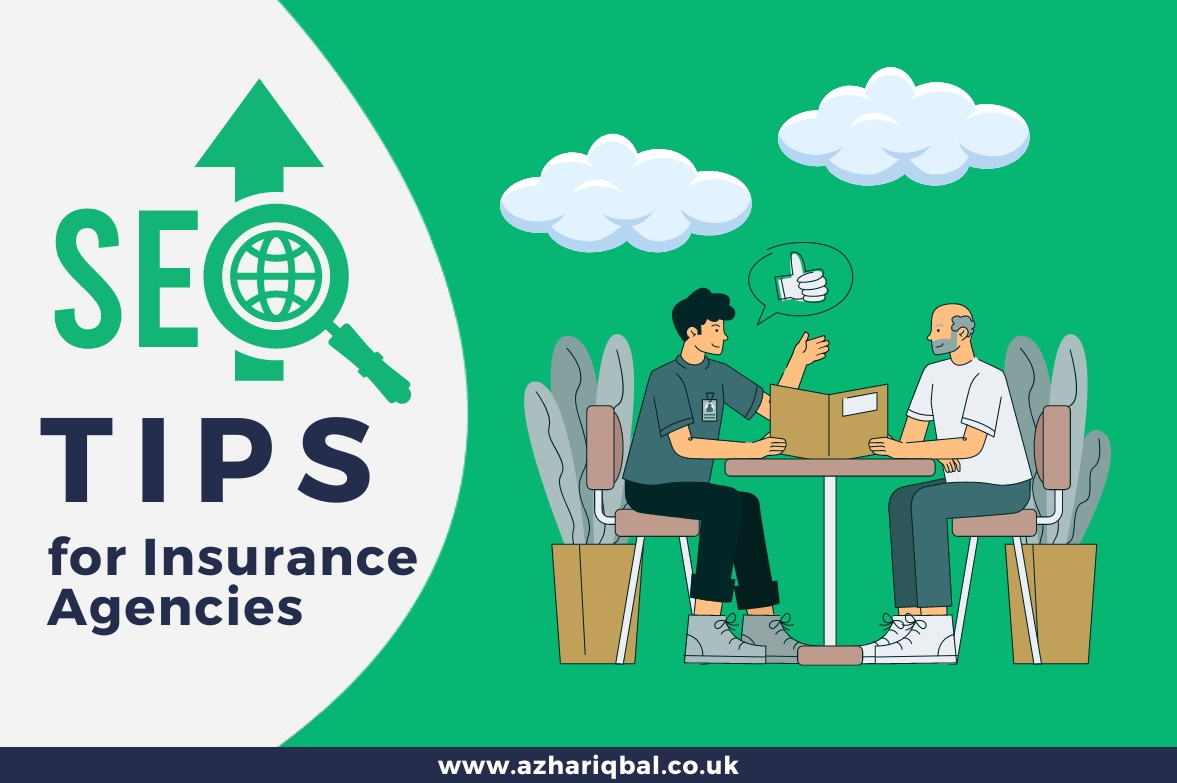In the ever-evolving landscape of digital marketing, leveraging the right keywords is paramount for enhancing the visibility and reach of WordPress sites. In 2024, WordPress site owners have a plethora of free keyword research tools at their disposal to navigate this terrain effectively.
Among these, “5 Free Keyword Research Tools in 2024 for WordPress Sites” stands as a beacon of opportunity. These tools, ranging from established giants like Google Keyword Planner to innovative solutions like Keyword Surfer and Answer the Public, offer invaluable insights into search trends and user behavior.
Top 5 Free Keyword Research Tools in 2024 for WordPress Sites
1: Google Keyword Planner
2: Ubersuggest
3: Keyword Surfer
4: Answer the Public
5: Soovle
Google Keyword Planner
Google Keyword Planner is a free keyword research tool provided by Google as part of its Google Ads platform. It helps advertisers and website owners find relevant keywords for their content or advertising campaigns.
Here’s what you can do with Google Keyword Planner:
- Discover New Keywords or Get Search Volume and Forcast: When you access the Keyword Planner, you’ll find three primary options: discovering new keywords, obtaining search volume and forecasts, and organizing keywords into ad groups. Whether you’re conducting keyword research, organizing ad groups, or forecasting for your campaigns, the planner offers a range of functionalities to support your efforts.
- Identify Keyword Trends: You can see historical trends for keyword search volume to understand how their popularity has changed over time.
- Estimate Clicks and Costs: The Keyword Planner provides estimates for clicks, impressions, click-through rate (CTR), and average cost per click (CPC) for each keyword.
- Find Keyword Ideas: You can filter keyword ideas based on criteria such as relevance, search volume, competition level, and more.
Ubersuggest
Ubersuggest is a keyword research tool developed by Neil Patel, a well-known digital marketer and entrepreneur. It helps website owners, bloggers, and marketers find new keyword ideas, analyze keyword competition, and get insights into their competitors’ SEO strategies.
Overall, Ubersuggest is a powerful tool for SEO (Search Engine Optimization) and content marketing, helping users optimize their websites for better search engine rankings and increased organic traffic.
Here’s a step-by-step guide on how to use Ubersuggest:
- Visit the Ubersuggest website: Go to website https://neilpatel.com/ubersuggest/.
- Enter your keyword or domain:
- To find keyword ideas, enter a seed keyword related to your niche or topic in the search bar.
- To analyze a domain, enter the domain URL you want to analyze.
- Choose your country and language: Select the country and language you want to target. This will help Ubersuggest provide more accurate keyword suggestions and data.
- Click on “Search”.
- Explore keyword ideas:
- Ubersuggest will provide you with a list of keyword ideas related to your seed keyword. You can see metrics such as search volume, CPC (Cost Per Click), and keyword difficulty.
- You can also filter the keyword ideas based on criteria like search volume, CPC, competition, and more.
- Analyze domain: If you entered a domain URL, Ubersuggest will provide you with an overview of the domain’s SEO performance, including organic keywords, organic traffic, backlinks, and more.
- Explore keyword overview:
- Ubersuggest provides an overview of the keyword you searched for, including search volume trend, average monthly searches, CPC, and SEO difficulty.
- Analyze top-ranking pages: Ubersuggest also shows you the top-ranking pages for the keyword you searched for. You can analyze these pages to understand the type of content that performs well for your target keyword.
- Refine your keyword strategy: Use the data provided by Ubersuggest to refine your keyword strategy, optimize your content, and improve your website’s SEO performance.
Keyword Surfer
Keyword Surfer is a free Chrome extension developed by SurferSEO. It provides users with search volume data directly in the Google search results.
With Keyword Surfer, you can see search volume data for any keyword directly below the Google search bar, without needing to navigate to a separate keyword research tool. It also provides other useful metrics such as related keywords and domain-level data.
Here’s what Keyword Surfer offers:
- Search Volume: Keyword Surfer shows the monthly search volume for the keyword you searched for directly in the Google search results.
- Related Keywords: It also provides a list of related keywords along with their search volume.
- Domain-Level Data: Keyword Surfer displays domain-level data, including estimated organic traffic and number of keywords a domain is ranking for.
Answer the Public
Answer the Public is a keyword research tool that helps users generate content ideas by visualizing search questions and queries related to a particular topic. It collects and organizes search suggestions from Google and Bing and presents them in an easy-to-understand visual format.
Here’s how you can use Answer the Public:
- Visit the Answer the Public website: Go to website https://answerthepublic.com/.
- Enter your keyword or topic: Type in the keyword or topic you want to generate content ideas for.
- Click on “Get Questions”.
- Explore the results:
- Answer the Public will generate a visual map of search queries and questions related to your keyword or topic.
- You can explore different sections such as questions (what, why, where, how, etc.), prepositions (for, with, without, etc.), comparisons, and alphabetical lists.
- Download or save your results: You can download the visual map as an image or CSV file for future reference.
Soovle
Soovle is a free keyword research tool that provides keyword suggestions from multiple search engines and websites on a single page. It collects autocomplete suggestions from various sources, including Google, Bing, Yahoo, Wikipedia, Amazon, and YouTube, and displays them in a simple, easy-to-read format.
Here’s how you can use Soovle:
- Visit the Soovle website: Go to https://soovle.com/.
- Enter your keyword or topic: Type in the keyword or topic you want to find suggestions for.
- Explore the results:
- Soovle will display keyword suggestions from various sources in real time as you type.
- You’ll see suggestions from Google, Bing, Yahoo, Wikipedia, Amazon, and YouTube.
- Click on a keyword suggestion:
- Click on any keyword suggestion to see related suggestions from all the different sources.
- Download or save your results: You can download the keyword suggestions as a text file for future reference.
Keyword Research Tutorial: Best Strategies to Rank #1
FAQS:
What are keyword research tools, and why are they important for WordPress sites?
Keyword research tools help WordPress site owners identify the terms and phrases that people are using in search engines. By targeting relevant keywords, site owners can improve their content’s visibility and attract more organic traffic to their WordPress sites.
Are there any free keyword research tools available for WordPress users?
Yes, there are several free keyword research tools available for WordPress users, including Google Keyword Planner, Ubersuggest, Keyword Surfer, Answer the Public and Soovle. These tools offer varying levels of functionality and data insights at no cost.
How do keyword research tools help with SEO for WordPress sites?
Keyword research tools provide valuable insights into search volume, competition, and trends, enabling WordPress site owners to optimize their content for better search engine rankings. By targeting relevant keywords, site owners can attract more organic traffic and improve their site’s visibility in search engine results pages (SERPs).
Can keyword research tools help WordPress users find content ideas?
Yes, many keyword research tools, such as Ubersuggest and Answer the Public, offer content ideas and suggestions based on popular search queries. WordPress users can use these tools to discover relevant topics and create engaging content that resonates with their target audience.
Are there any limitations to using free keyword research tools for WordPress sites?
While free keyword research tools offer valuable insights, they may have limitations compared to paid tools. These limitations can include restricted access to certain features, less comprehensive data, and fewer advanced analytics. However, free tools still provide valuable assistance in improving SEO for WordPress sites.
Conclusion:
In conclusion, the landscape of keyword research tools for WordPress sites in 2024 offers a diverse array of options, both free and paid, each with its strengths and limitations. Whether utilizing the robust data provided by Google Keyword Planner and Ubersuggest, the convenience of Keyword Surfer and Answer the Public, or the comprehensive insights from Soovle, WordPress site owners have ample resources at their disposal to enhance their SEO efforts.