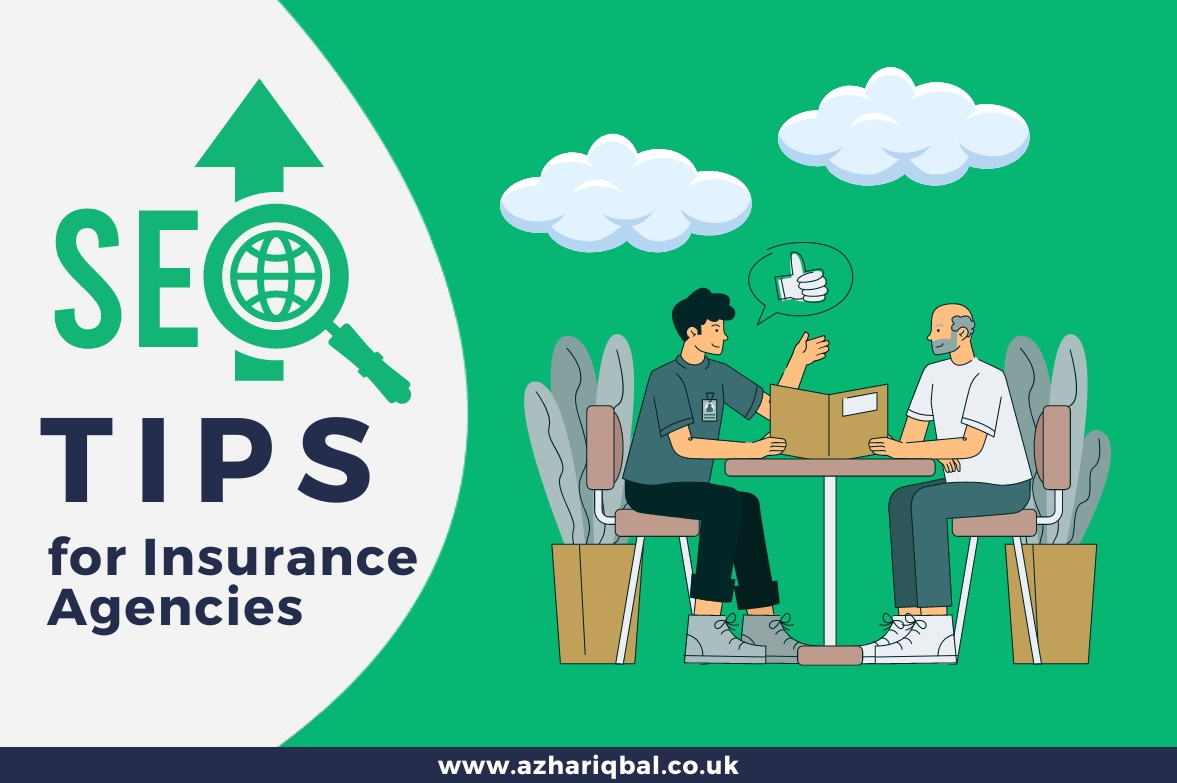Enhancing your WordPress site’s off-page SEO prowess becomes effortless with the utilization of the finest off-page SEO plugins. In the competitive digital landscape, where social presence is pivotal in driving traffic and boosting rankings, integrating these plugins can significantly amplify your website’s reach and engagement.
These plugins offer a plethora of features aimed at simplifying the process of social sharing and bookmarking, empowering website owners to expand their online footprint seamlessly. From sleek social sharing buttons to advanced analytics tracking, each plugin brings its unique set of functionalities to the table, catering to diverse needs and preferences.
5 Best Off-Page SEO Plugins
Social Warfare
Social Warfare is a powerful social sharing plugin for WordPress that offers customizable social sharing buttons for various social media platforms. With Social Warfare, you can easily encourage visitors to share your content, thereby increasing its reach and visibility across social networks.
The plugin also provides social proof counts, analytics tracking, and options for optimizing your content for maximum social engagement. With its user-friendly interface and extensive features, Social Warfare is an essential tool for boosting off-page SEO performance on your WordPress site.
Pros and Cons of Social Warfare:
Pros:
- Stylish, customizable share buttons with over 5000 variations.
- Customizable content for social shares, including custom tweets and images.
- The separate Pinterest image option solves the social image issue.
- Built-in Twitter Cards and Click-to-Tweet features.
- Extensive button placement options, including manual placement.
- Affordable premium plans with tons of extra options and features.
- Easy installation and utilization, minimal technical background required.
- Clean, modern design of buttons, lightweight, and quick loading.
- The social count recovery feature preserves old share counts after URL changes.
- Deep analytics integration with custom UTM tracking for detailed analysis.
Cons:
- Long support resolution times, and occasional plugin conflicts.
- Need TwitCount signup for Twitter counts, no pop-up share buttons.
- Premium support ends if the yearly fee is not paid promptly.
- Infrequent conflicts with other plugins were promptly addressed by the Social Warfare team.
- Occasional issues with tweet counts may require resetting.
- Paid plugin, not free like most, but value for the price.
- Documentation could be more comprehensive.
- Currently limited to Bit.ly support for link shortening.
Free Version Vs Paid Version: Social Warfare
Free Version:
- Basic social sharing buttons for major social media platforms.
- Limited customization options.
- No access to advanced features like social proof counts and analytics tracking.
Paid Version:
- Customizable social sharing buttons with advanced design options.
- Social proof counts and analytics tracking.
- Priority support and access to future updates.
Monarch
Monarch, developed by Elegant Themes, is a versatile social sharing plugin that offers multiple display options for social sharing buttons. Whether you prefer floating bars, inline buttons, or pop-ups, Monarch has you covered.
The plugin allows you to customize the design and placement of social sharing buttons to seamlessly integrate them into your site’s design.
Pros and Cons of Monarch
Pros:
- Stylish and flexible social share buttons.
- Unique placement options like popup triggers after comments.
- Built-in analytics for tracking share and follow button effectiveness.
- Ability to hide share numbers to prevent negative social proof.
- Support for both share and follow buttons, offering extensive network coverage.
- Option to cache share counts for improved performance.
- Clean, professional, and retina-ready share buttons.
- Responsive design ensures buttons look great on any device.
- Easy setup and user-friendly interface, works seamlessly with WordPress block editor.
- Provides comprehensive stats on content popularity across social media platforms.
Cons:
- Inaccurate share counts and inconsistent button design across themes.
- Limitation in floating sidebar location, restricted to the left side.
- Lack of share buttons for popular chat apps like WhatsApp.
- Inflexibility in changing networks for individual placements.
- Inability to customize share messages for individual content pieces.
- Poor API integration requires manual entry of follower counts.
- Restriction in using the same social networks across all locations.
- Limited additional features, no “More button” or breakdown of activity.
- Media sharing is restricted to posts only, and on-media buttons are ineffective for featured images.
- Lack of option to align icons to the right-hand side.
Free Version Vs Paid Version: Monarch
Free Version:
- Limited display options for social sharing buttons.
- Basic customization features.
- No access to analytics tracking or advanced integrations.
Paid Version:
- Multiple display options including floating bars, inline buttons, and pop-ups.
- Extensive customization options for design and placement.
- Analytics tracking for social sharing activity.
ShareThis
ShareThis is a comprehensive social sharing and bookmarking plugin for WordPress that offers a wide range of features to boost off-page SEO.
With ShareThis, you can add customizable social sharing buttons to your content, allowing visitors to share your posts across various social media platforms easily. The plugin also supports over 200 social networks, ensuring broad compatibility and reach.
Pros and Cons of ShareThis
Pros :
- Reasonable pricing compared to competitors, suitable for low budgets.
- The core product is free, offering essential features at no cost.
- Fully adjustable buttons, suitable for mobile applications.
- Multilingual support and plugins for diverse services.
- Availability of analytics for tracking performance.
- Functionality enhancement with a wide range of plugin options.
- Customization without the need for custom coding.
- Time-saving solutions for common website needs.
- Access to community support and documentation for problem-solving.
Cons:
- Lack of features compared to competitors in the same category.
- Responsive features, monetization, and randomization are rated below the industry average.
- Absence of client reviews and domestic site purchase option.
- Potential performance issues with too many plugins slowing down the website.
- Security risks associated with plugin vulnerabilities.
- Compatibility issues with other plugins or WordPress core.
- Maintenance burden due to regular updates and upkeep requirements.
Free Version Vs Paid Version: ShareThis
Free Version:
- Basic social sharing buttons for various social media platforms.
- Limited customization options.
- ShareThis branding is visible on buttons.
Paid Version:
- Advanced customization options for design and placement.
- Removal of ShareThis branding.
- Enhanced analytics tracking and insights.
AddThis
AddThis is a popular social sharing and bookmarking plugin for WordPress that offers a range of features to enhance off-page SEO.
With AddThis, you can add customizable social sharing buttons to your content, allowing visitors to share your posts with their networks effortlessly. The plugin supports over 200 social networks, ensuring broad compatibility and reach.
Pros and Cons of AddThis
Pros:
- Reasonable pricing compared to competitors, suitable for low budgets.
- Offers a free plan with advanced features.
- Time-saving: Developers use plugins to save development time.
- Over 55,000 plugins are available in the WordPress library.
- Flexibility: Plugins allow customization without coding skills.
- Reliable: Managed by reputable companies, regularly updated for security.
- Save time by adding complex functionality with a few clicks.
- Plugins provide flexibility to customize site features and functionality.
- Straightforward process to remove plugins if needed.
- Paid plugins offer advanced features and regular updates.
Cons:
- Lack of features compared to other plugins in the category.
- Custom Fields And Taxonomies, responsive, and export/import features rated below the industry average.
- Using multiple plugins can affect website load time and performance.
- Plugins may conflict with each other, causing broken functionality.
- The free version of the plugin has limited functionality.
- Not all plugins are regularly updated, leaving sites vulnerable to hacks.
- Plugins limit functionality and settings available for customization.
- Compatibility issues between plugins can lead to site malfunctions.
- Plugins can slow down page speed due to additional CSS and JavaScript files.
- Risk of vulnerabilities: 54% of WordPress vulnerabilities come from plugins.
Free Version Vs Paid Version: AddThis
Free Version:
- Basic social sharing buttons for major social media platforms.
- Limited customization options.
- AddThis branding is visible on buttons.
Paid Version:
- Extensive customization options for design and placement.
- Removal of AddThis branding.
- Priority support and access to premium templates.
Sumo
Sumo is a suite of marketing tools that includes social sharing features to boost off-page SEO on your WordPress site. With Sumo, you can add customizable social sharing buttons, pop-ups, and share triggers to encourage visitors to share your content across social media platforms.
The plugin also provides analytics tracking to monitor social sharing activity and identify which content performs best.
Pros and Cons of Sumo
Pros:
- Easy integration with Salesforce, no special knowledge required.
- A comprehensive selection of tools, replacing multiple plugins.
- An intuitive user interface, easy to navigate and use.
- Detailed settings for optimal performance and customization.
- The premium version integrates with top third-party tools and services.
- Seamless integration with major email marketing platforms.
- Simple initial setup process.
- Availability of documentation for guidance.
- User-friendly interface, easy to understand and navigate.
Cons:
- Upgrade needed to remove branding from the site.
- Tools may impact site performance and SEO.
- Campaigns lack intuitiveness and may be challenging to use.
- High unit price, charged per Salesforce user account.
- The free version includes Sumo branding visible to visitors.
- Premium plans are relatively expensive.
- Cost considerations and barriers to scaling up.
Free Version Vs Paid Version: Sumo
Free Version:
- Basic social sharing buttons with limited customization options.
- Limited access to other marketing tools offered by Sumo.
Paid Version:
- Advanced social sharing features including customizable buttons, pop-ups, and triggers.
- Integration with email marketing services and other marketing tools.
- Enhanced analytics tracking and A/B testing capabilities.
FAQS:
How do off-page SEO plugins for wordpress help improve website visibility?
Off-page SEO plugins help improve website visibility by allowing users to easily share content across social media platforms, increasing exposure and driving traffic to the site.
Can I use multiple off-page SEO plugins on my WordPress site?
Yes, you can use multiple off-page SEO plugins on your WordPress site, but it’s recommended to avoid redundancy and choose plugins that complement each other.
What features should I look for when choosing an off-page SEO plugin?
When choosing an off-page SEO plugin, look for features such as customizable social sharing buttons, analytics tracking, compatibility with social media platforms, and ease of use.
Are there any performance considerations when using off-page SEO plugins?
Yes, off-page SEO plugins can affect website performance, so it’s important to choose lightweight plugins and optimize settings to minimize impact on site speed.
Do off-page SEO plugins affect website loading speed?
Off-page SEO plugins can affect website loading speed, especially if they load additional scripts or resources. However, choosing optimized plugins and configuring them properly can help minimize this impact.
How do I install the ShareThis plugin in WordPress?
To install the ShareThis plugin in WordPress, follow these steps:
- Navigate to your WordPress Dashboard and go to the “Plugins” section.
- Click on “Add New” and search for “ShareThis” in the search bar.
- Install and activate the ShareThis plugin.
- Configure the plugin settings to your preferences.
- Use the provided shortcode, widget, or theme integration to add share buttons to your site.
Conclusions :
On-Page SEO Elements: A Comprehensive GuideIn conclusion, off-page SEO plugins and on-page SEO plugins for WordPress play a crucial role in enhancing website visibility and driving traffic through social media platforms. By leveraging these plugins, website owners can easily integrate social sharing features, track analytics, and optimize their content for maximum engagement.